Our Location
Lahore
Pakistan, Zip 54000
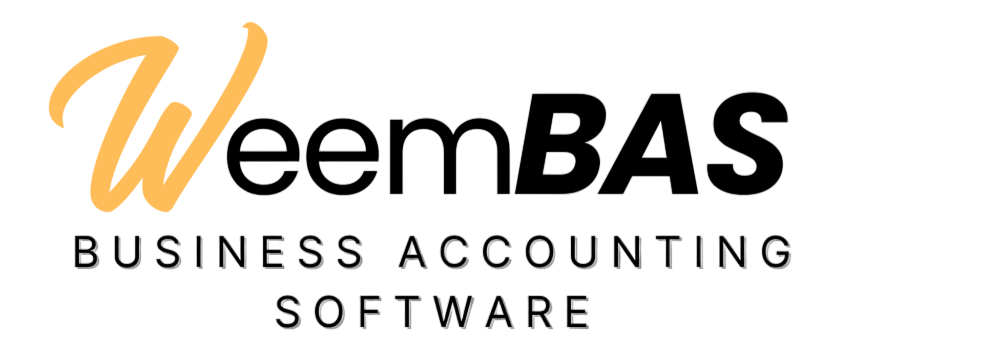
WeemBAS is an integrated business accounting software for Micro, Small and Medium businesses. WeemBAS is one of the leading accounting softwares in Pakistan. It is used not only in Pakistan but outside Pakistan also. Many people are using RecitalERP for their business needs. Using WeemBAS accounting software you can maintain all your business needs and you can do your work smoothly and efficiently.
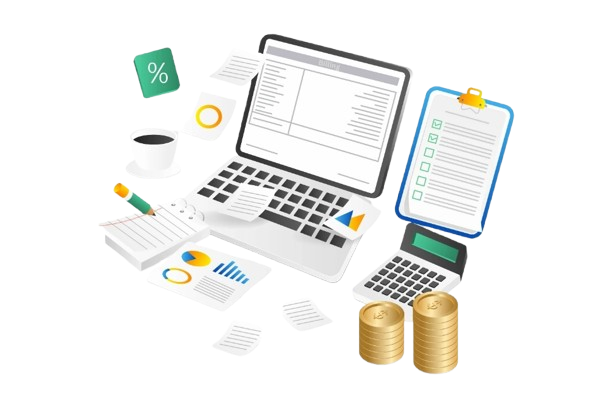
100+ businesses use our software to streamline their operations.
Recognized for excellence in innovation and performance.
Successfully delivered over 1,543 client projects.
Accurate insights to drive smarter business decisions.
Awarded six times for outstanding service delivery.
At [Your Company Name], we specialize in providing cutting-edge ERP, POS, and business accounting software to help businesses streamline operations, enhance efficiency, and drive growth. With a strong focus on automation, accuracy, and scalability, our solutions are designed to meet the needs of retailers, wholesalers, and enterprises across various industries. Whether you need a powerful Point of Sale system, a comprehensive ERP solution, or smart accounting software, we’ve got you covered. Our mission is to empower businesses with technology that simplifies financial management, improves decision-making, and maximizes profitability. Backed by a team of experts, we ensure seamless integration, reliable support, and continuous innovation.


Of experience in business service
Powerful, intuitive, and scalable solutions to streamline your business operations
The User Role and Security tab allows administrators to manage user access, permissions, and security settings within the system. This section ensures that users have the appropriate level of access based on their roles and responsibilities.
– Define different user roles such as Admin, Manager, Employee, or Viewer, each with specific permissions.
– Assign or restrict access to specific modules, features, or actions based on user roles.
– Configure security settings like password policies, two-factor authentication, and login restrictions.
– Track user activities to monitor system access, modifications, and potential security threats.

The Stock Categorization tab allows businesses to organize and manage their inventory efficiently by grouping products into relevant categories. Proper stock categorization helps in tracking inventory, streamlining operations, and improving reporting accuracy.
– Define and create product categories such as Raw Materials, Finished Goods, Perishable Items, or Electronics.
– Organize stock further by adding subcategories for better classification.
– Assign attributes like brand, size, weight, or expiry date to specific categories.
– Monitor stock levels, incoming shipments, and sales within each category.

The Stock Categorization tab allows businesses to organize and manage their inventory efficiently by grouping products into relevant categories. Proper stock categorization helps in tracking inventory, streamlining operations, and improving reporting accuracy.
– Define and create product categories such as Raw Materials, Finished Goods, Perishable Items, or Electronics.
– Organize stock further by adding subcategories for better classification.
– Assign attributes like brand, size, weight, or expiry date to specific categories.
– Monitor stock levels, incoming shipments, and sales within each category.

The Powerful Invoicing tab enables businesses to generate, manage, and track invoices seamlessly. This feature-rich invoicing system ensures accuracy, efficiency, and professionalism in billing processes.
– Generate detailed invoices with custom templates, company branding, and tax calculations.
– Set up recurring invoices for subscription-based or long-term customers.
– Accept payments via cash, credit cards, bank transfers, or digital wallets.
– Apply taxes (GST, VAT, etc.) and discounts as per business requirements.
– Monitor payment status, send due date reminders, and track outstanding invoices.
– Download invoices in PDF format, print them, or send directly via email.

The Stock Categorization tab allows businesses to organize and manage their inventory efficiently by grouping products into relevant categories. Proper stock categorization helps in tracking inventory, streamlining operations, and improving reporting accuracy.
– Define and create product categories such as Raw Materials, Finished Goods, Perishable Items, or Electronics.
– Organize stock further by adding subcategories for better classification.
– Assign attributes like brand, size, weight, or expiry date to specific categories.
– Monitor stock levels, incoming shipments, and sales within each category.

The User-Friendly Interface tab highlights the system’s intuitive design, ensuring a smooth and efficient user experience. A well-structured interface enhances productivity and minimizes the learning curve for users.
– A clean and organized layout with a simple menu structure for quick access to essential features.
– Optimized for desktops, tablets, and mobile devices for seamless usage across all platforms.
– Personalize the dashboard with widgets, reports, and frequently used functions.
– Intuitive design reduces the need for extensive user training.
– Fast search functionality and shortcut keys to improve workflow efficiency.
– Support for multiple languages and accessibility features for an inclusive user experience.

The Financial Reporting tab provides businesses with accurate, real-time financial insights to track performance, manage expenses, and ensure compliance. This section helps in making informed financial decisions with detailed reports and analytics.
– Analyze business profitability by tracking income and expenses.
– Get a clear view of assets, liabilities, and equity.
– Monitor cash inflows and outflows to ensure financial stability.
– Generate tax reports (GST, VAT, etc.) for accurate filings.
– Track business expenditures and revenue sources.
– Generate reports based on specific timeframes, departments, or projects.
– Download reports in multiple formats (PDF, Excel) or share via email.

Consequuntur sunt aut quasi enim aliquam quae harum pariatur laboris nisi ut aliquip
Est autem dicta beatae suscipit. Sint veritatis et sit quasi ab aut inventore
Excepteur sint occaecat cupidatat non proident, sunt in culpa qui officia deserunt
Aut suscipit aut cum nemo deleniti aut omnis. Doloribus ut maiores omnis facere
Try our feature-rich POS/ERP software and take control of your business operations effortlessly. Sign up for a free trial now!
Hear from our satisfied customers about their experience and success with our software.

Proin iaculis purus consequat sem cure digni ssim donec porttitora entum suscipit rhoncus. Accusantium quam, ultricies eget id, aliquam eget nibh et. Maecen aliquam, risus at semper.

Export tempor illum tamen malis malis eram quae irure esse labore quem cillum quid cillum eram malis quorum velit fore eram velit sunt aliqua noster fugiat irure amet legam anim culpa.

Enim nisi quem export duis labore cillum quae magna enim sint quorum nulla quem veniam duis minim tempor labore quem eram duis noster aute amet eram fore quis sint minim.

Fugiat enim eram quae cillum dolore dolor amet nulla culpa multos export minim fugiat minim velit minim dolor enim duis veniam ipsum anim magna sunt elit fore quem dolore labore illum veniam.
Clients
Projects
Hours Of Support
Workers
Providing reliable and efficient solutions tailored to your business needs.
Provident nihil minus qui consequatur non omnis maiores. Eos accusantium minus dolores iure perferendis tempore et consequatur.
Read MoreUt autem aut autem non a. Sint sint sit facilis nam iusto sint. Libero corrupti neque eum hic non ut nesciunt dolorem.
Read MoreUt excepturi voluptatem nisi sed. Quidem fuga consequatur. Minus ea aut. Vel qui id voluptas adipisci eos earum corrupti.
Read MoreNon et temporibus minus omnis sed dolor esse consequatur. Cupiditate sed error ea fuga sit provident adipisci neque.
Read MoreNecessitatibus eius consequatur ex aliquid fuga eum quidem sint consectetur velit
This plan provides all the core tools needed for simple and efficient business operations.
Designed for growing businesses that require user management and flexible billing options, along with essential reporting.
Complete solution for businesses that need comprehensive stock tracking, financial oversight, and full reporting capabilities.
Find answers to common questions about our services, features, and support options.
Our system includes invoicing, barcode scanning, stock management, user role security, financial reporting, and CRM integration. It is designed to streamline business operations and improve efficiency.
Yes, our POS/ERP system supports multi-branch operations, allowing you to manage sales, inventory, and staff across multiple locations from a single platform.
Our software is available in both cloud and offline versions. The cloud version enables remote access, while the offline version ensures uninterrupted business operations.
Yes, we provide advanced user role and security management, allowing you to control access to sensitive data and restrict functions based on user roles..
Our system offers a variety of reports, including sales reports, stock analysis, profit and loss statements, tax summaries, and custom reports using Crystal Reports.
Enim ea facilis quaerat voluptas quidem et dolorem. Quis et consequatur non sed in suscipit sequi. Distinctio ipsam dolore et.
We offer tailored solutions to meet your business needs. Contact our team to discuss how we can help streamline your operations.
Talk to an ExpertGet in Touch – We're Here to Help!
Welcome to our website!
Lahore
Pakistan, Zip 54000
+92 370 430 6513
+92 300 000 0000
info@Weembas.com
We'd love to hear from you! Please fill out the form with your name, email, and message to get in touch with us regarding your website needs.